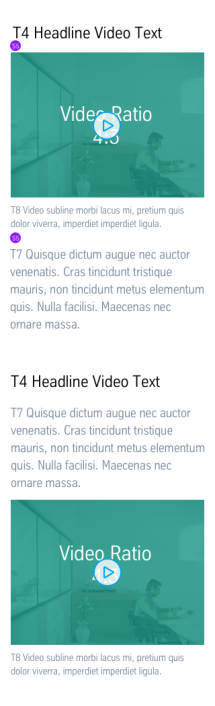In the same way as the “Text + Image” module, the module “Text + Video” is used on landing pages/distributor pages and detailed article pages in the content area. In this variant, a suitable video is added to the flexible-length copy text.
Example page view
The module is marked in orange

Text + video in the content area
This is how the module works
| The module consists of the following components: | |
|---|---|
| 1. Text | Formatting options: Headlines H2 and H3, superscript and subscript text, bold, lists, links (internal, external, download) |
| 2. Video | is positioned to the right of the text |
| Headline | optional |
| Video ID | ID of YouTube or MI24 |
| Description | optional |
| Thumbnail | Cropped image: width 335 px or width 450 px (mobile view) |
This is how the module works
| The module consists of the following components: | |
|---|---|
| 1. Text | Formatting options: Headlines H2 and H3, superscript and subscript text, bold, lists, links (internal, external, download) |
| 2. Video | is positioned to the right of the text |
| Headline | optional |
| Video ID | ID of YouTube or MI24 |
| Description | optional |
| Thumbnail | Cropped image: width 335 px or width 450 px (mobile view) |
The module can be used in the following templates and page areas:
stage
main content
stage
right
bottom
full-width
main content
sidebar
The blue area indicates that the module is applicable in this content area.
Dimensioned screenshots
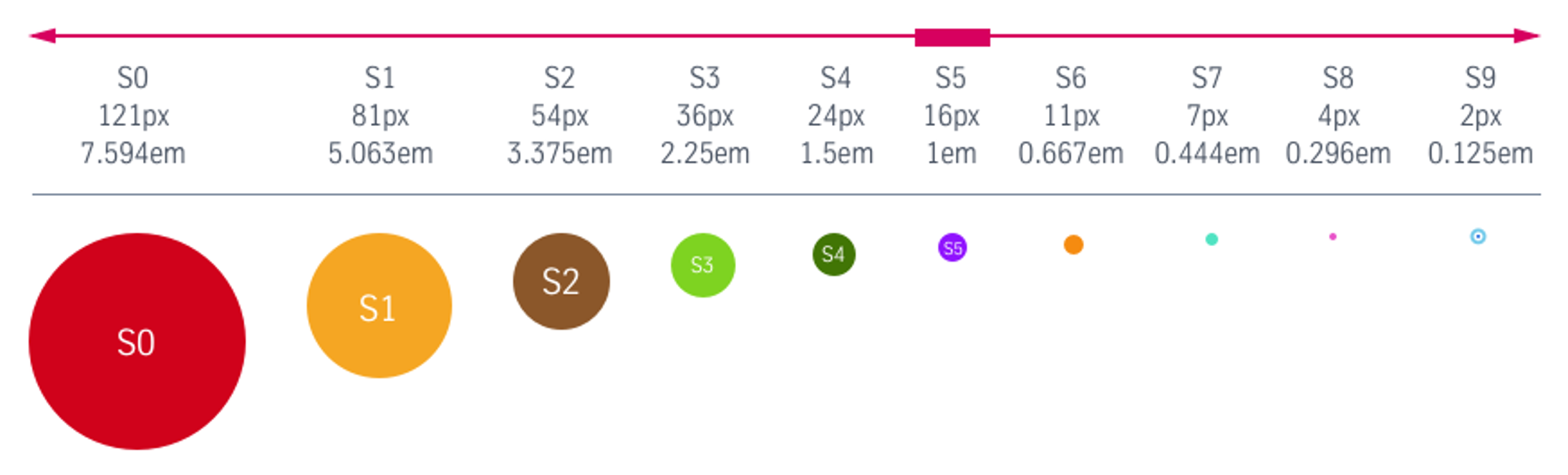
Description: Spacing values used in the dimensioned screenshots