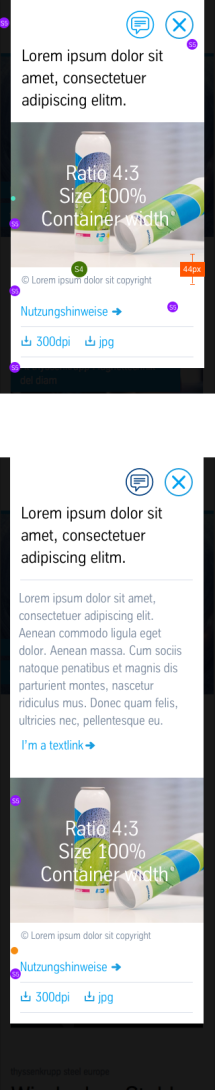Image Lightbox (07_08)
The “Image Lightbox” allows images to be highlighted by displaying these in an overlay while the rest of the page area is darkened. Download links and descriptions can also be integrated here.
Also, a zoom function can be integrated in the lightbox. This allows sections of the image to be enlarged by mouseover.
Example page view
The module is marked in orange

Image in the lightbox
This is how the module works
| The module consists of the following components: | |
|---|---|
| 1. Image
| - only 1 image possible - optional: Image in 300dpi resolution for download - Download option: yes or no |
| 2. Image description | |
| Copyright information | |
| Caption | - Headline - Continuous text: Formatting as superscript/subscript text or bold is possible |
| Links (optional) | - internal or external (with or without link text) - Download - Telephone number - Button or Image - Contact form - Location Finder |
This is how the module works
| The module consists of the following components: | |
|---|---|
| 1. Image
| - only 1 image possible - optional: Image in 300dpi resolution for download - Download option: yes or no |
| 2. Image description | |
| Copyright information | |
| Caption | - Headline - Continuous text: Formatting as superscript/subscript text or bold is possible |
| Links (optional) | - internal or external (with or without link text) - Download - Telephone number - Button or Image - Contact form - Location Finder |
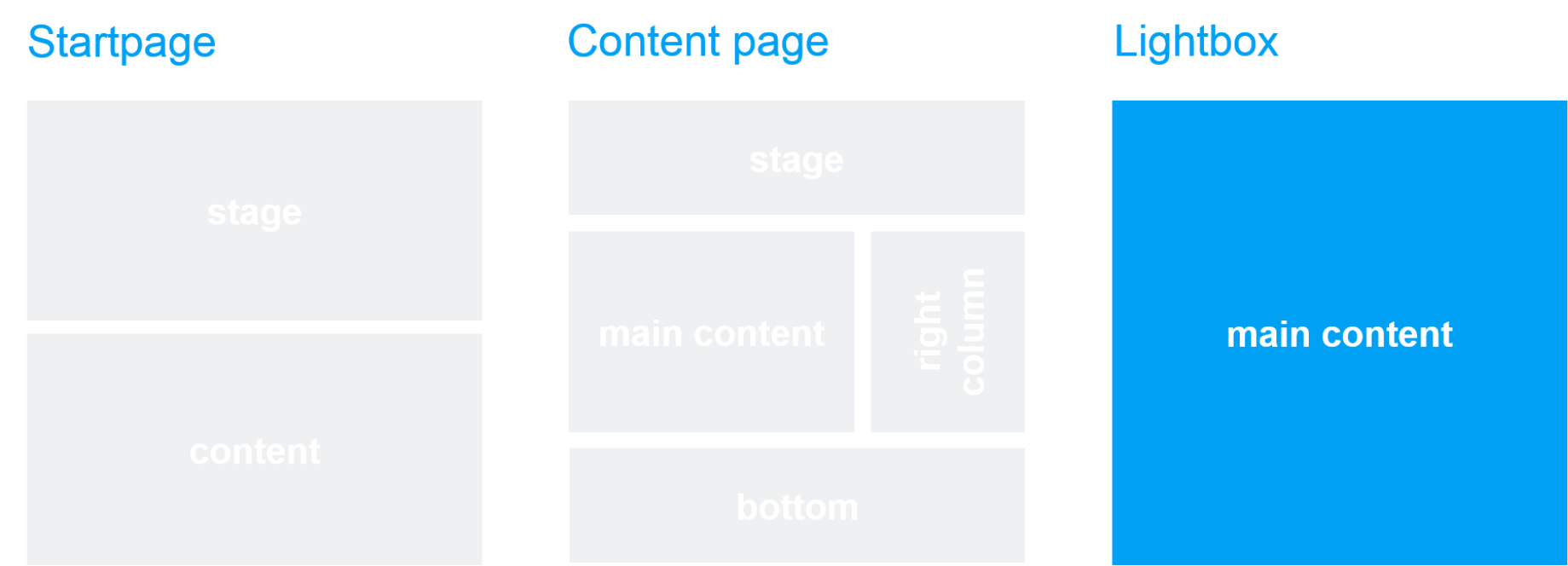
The blue area indicates that the module is applicable.
Dimensioned screenshots
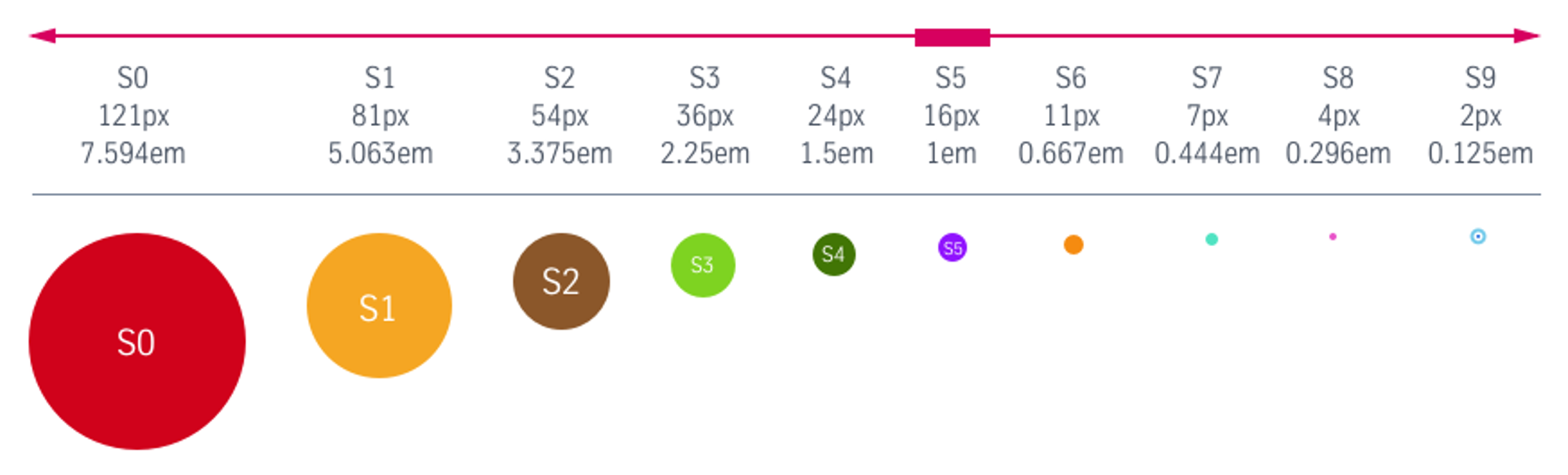
Description: Spacing values used in the dimensioned screenshots