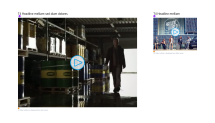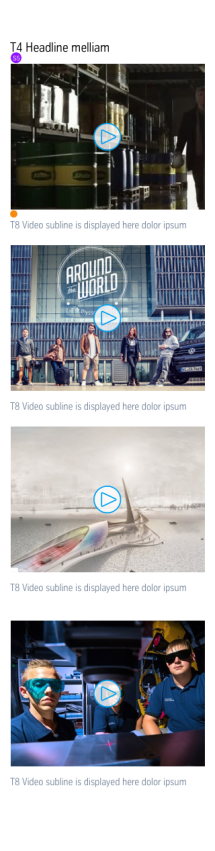Video (03_02)
The “Video” module is used on detail pages to show videos.
It consists of a video, an optional caption, and a lightbox that opens when clicked and in which the video is played. The video itself is hosted on YouTube, MovingImage or Vimeo.
Example page view
The module is marked in orange
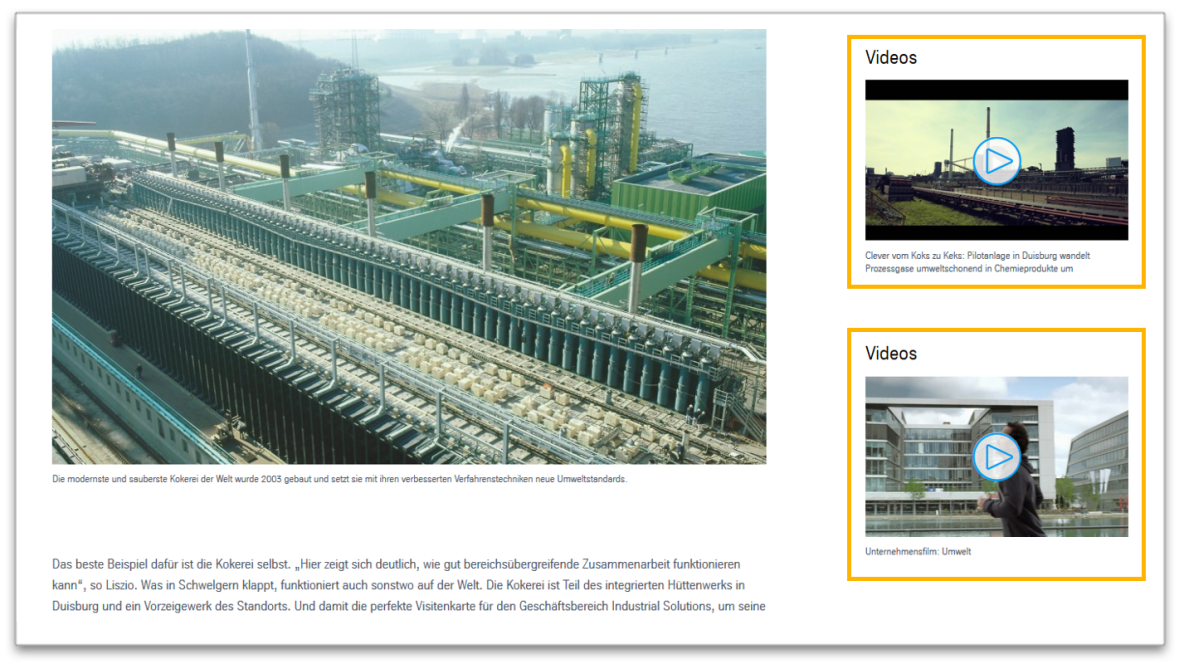
Videos in the margin column
This is how the module works
| The module consists of the following components: | |
|---|---|
| 1. Headline | optional |
| 2. Video | Video ID from YouTube, MovingImage or Vimeo |
| Description of the video | optional |
| Lightbox option | Video can be played in a lightbox |
| Thumbnail | Cropped image: width 335 px or width 450 px for mobile view Note: The play button is automatically positioned on the thumbnail. |
This is how the module works
| The module consists of the following components: | |
|---|---|
| 1. Headline | optional |
| 2. Video | Video ID from YouTube, MovingImage or Vimeo |
| Description of the video | optional |
| Lightbox option | Video can be played in a lightbox |
| Thumbnail | Cropped image: width 335 px or width 450 px for mobile view Note: The play button is automatically positioned on the thumbnail. |
The module can be used in the following templates and page areas:
stage
content
stage
right
bottom
full-width
default
sidebar
The blue area indicates that the module is applicable in this content area.
Dimensioned screenshots
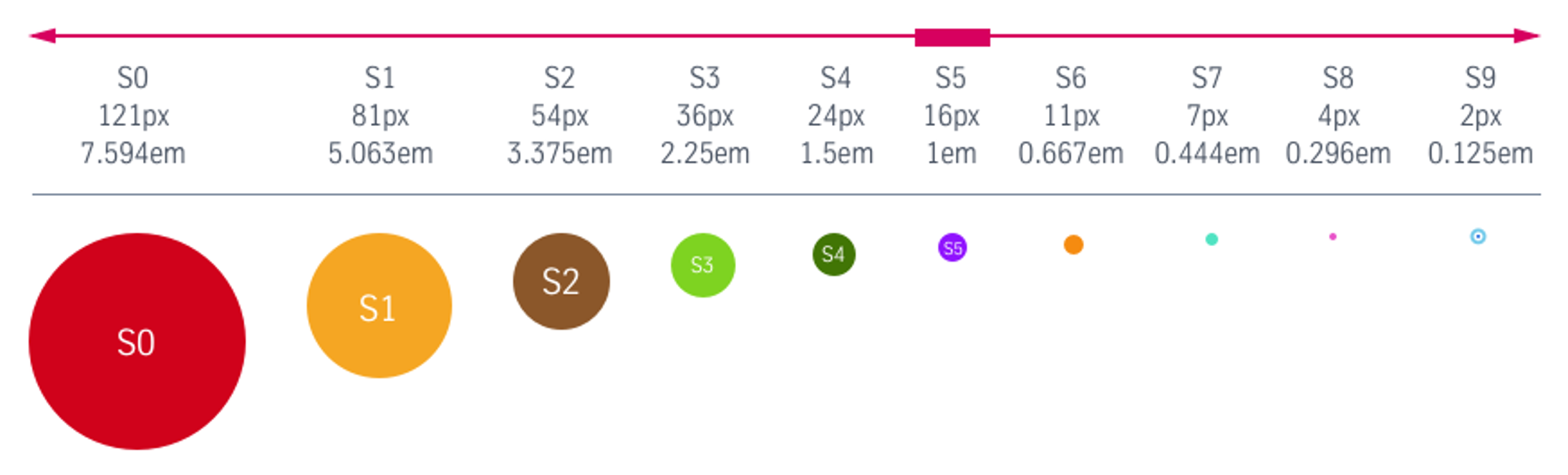
Description: Spacing values used in the dimensioned screenshots