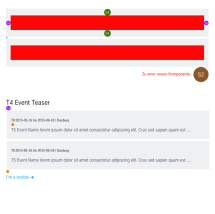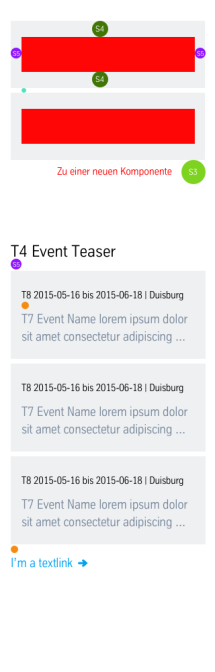Event Teaser (01_07)
The “Event Teaser” module is used to provide teasers for events in the form of a chronologically sorted list. It is therefore particularly suited for content pages relating to events, and on special event overview pages.
In contrast to the similar “Press Teaser” module, the time frame and location of the events are indicated in the headline.
Example page view
The module is marked in orange
_image_h664.png)
Event Teaser in the content area
This is how the module works
| The module consists of the following components: | |
|---|---|
| 1. Headline | any length |
| 2. Link to event overview page | optional |
| 3. a) Event Teaser | - any number - Description of the event - Location - Date (start and end date) - Link to event |
| 3. b) Event downloads | - any number - Text - Download with link text: all events as a zip file, file download, external link |
This is how the module works
| The module consists of the following components: | |
|---|---|
| 1. Headline | any length |
| 2. Link to event overview page | optional |
| 3. a) Event Teaser | - any number - Description of the event - Location - Date (start and end date) - Link to event |
| 3. b) Event downloads | - any number - Text - Download with link text: all events as a zip file, file download, external link |
Note: Alternatively, events can also be maintained in the data sources and accessed by the Event Teaser module.
The module can be used in the following templates and page areas:
stage
content
stage
right
bottom
full-width
default
sidebar
The blue area indicates that the module is applicable in this content area.
Dimensioned screenshots