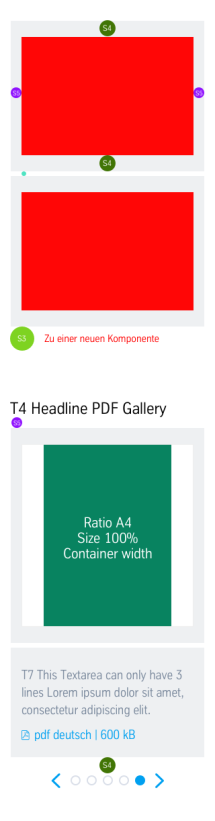PDF Gallery (03_03)
The “PDF Gallery” module is used to make multiple PDFs available for download in a single location, including previews. Each PDF is displayed individually in a teaser. Once no more teasers can be displayed because of their number or because of screen width limitations, these are organised in a slider.
Example page view
The module is marked in orange
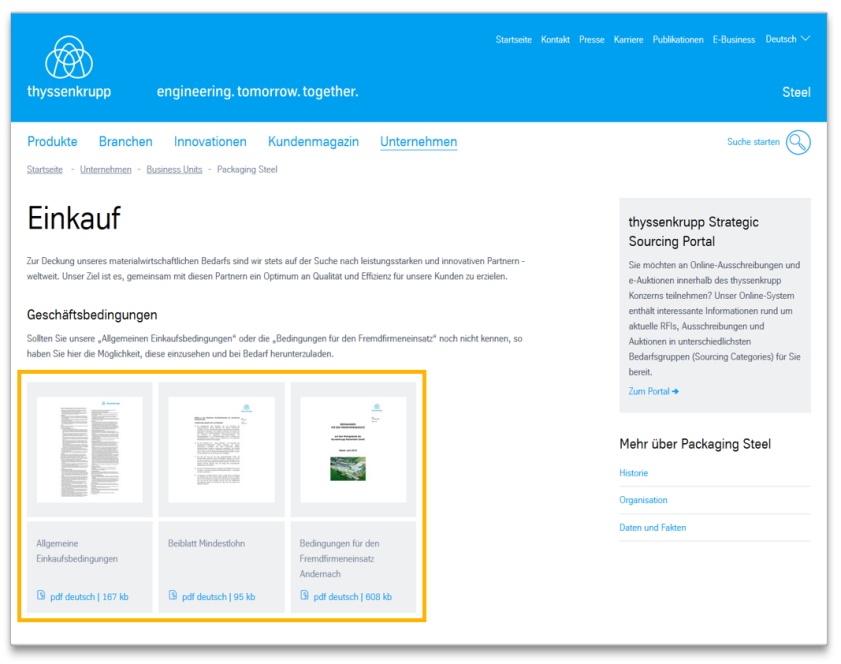
PDF Gallery in the content area
This is how the module works
| The module consists of the following components: | |
|---|---|
| 1. Headline | optional |
| 2. Documents | any number, but at least two |
| Link | Link to document |
| Link text | Mandatory, as otherwise no link will be displayed |
| Language of the document | optional, languages saved in the data sources |
| Thumbnail | - Cropped image width 215px - A placeholder image is displayed as standard Note: A lightbox link can optionally be inserted for thumbnails: The images must be inserted into the lightbox in the same order as in the PDF Gallery. |
This is how the module works
| The module consists of the following components: | |
|---|---|
| 1. Headline | optional |
| 2. Documents | any number, but at least two |
| Link | Link to document |
| Link text | Mandatory, as otherwise no link will be displayed |
| Language of the document | optional, languages saved in the data sources |
| Thumbnail | - Cropped image width 215px - A placeholder image is displayed as standard Note: A lightbox link can optionally be inserted for thumbnails: The images must be inserted into the lightbox in the same order as in the PDF Gallery. |
The module can be used in the following templates and page areas:
stage
content
stage
right
bottom
full-width
default
sidebar
The blue area indicates that the module is applicable in this content area.
Dimensioned screenshots
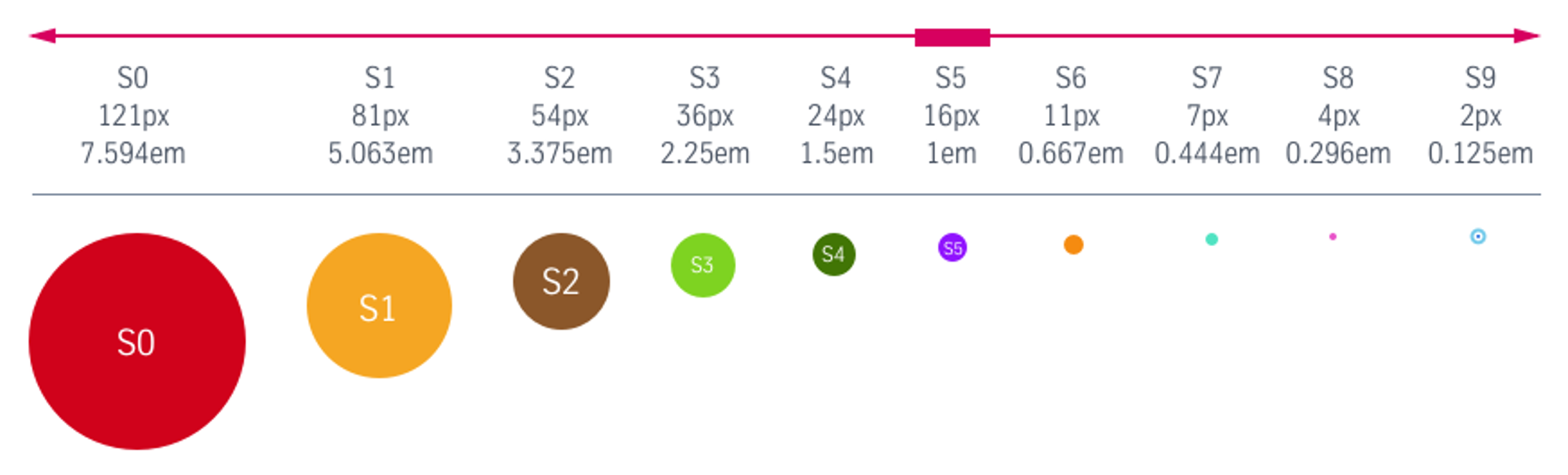
Description: Spacing values used in the dimensioned screenshots