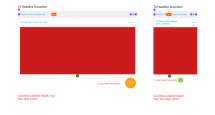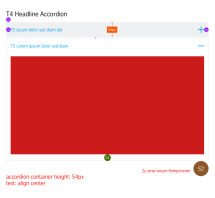Accordion (07_01)
The "Accordion" module is ideal for displaying a large number of contents clearly below each other on landing pages/distribution pages and article detail pages in the content area.
By clicking on the individual container titles, these are expanded and the previously stored content becomes visible. In detail, the "Accordion" module consists of a headline, the - as clearly as possible named - container titles and the variable modules integrated within the container.
Example page view
The module is marked in orange
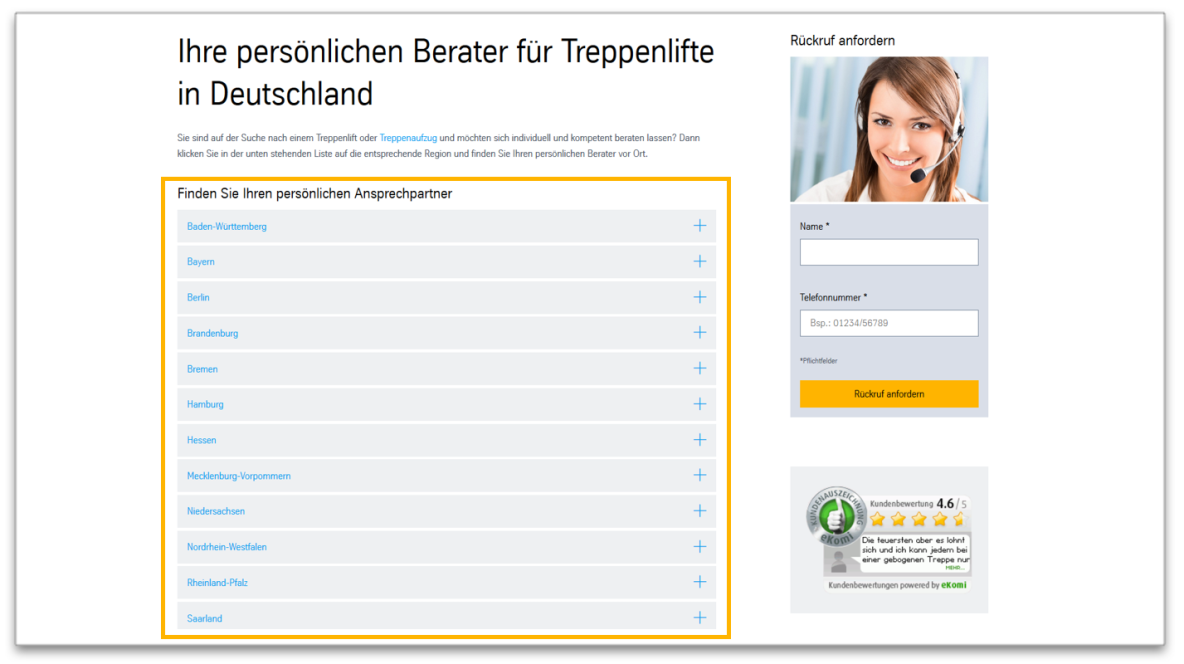
Accordion in the content area
This is how the module works
| The module consists of the following components: | |
|---|---|
| 1. Headline | Headline for the Accordion module |
| 2. Accordion elements | - any number Display options: - Display the first accordion element in open format when page is accessed: yes/no - Always display only one accordion element in open format: yes/no |
| Headline | Headline is displayed on every element |
| Modules | The following modules can be inserted into an Accordion (also multiple per Accordion): Teaser: Download Teaser, Event Teaser, Figure Teaser, Press Teaser, Quotation Teaser, Text Teaser, Text Teaser List, Image Teaser, Image Teaser Slider, Contact Teaser, Text + Image Teaser Combination modules: Image + Quotation, Text + Downloads, Text + Image, Text + Link list, Text + Quotation, Text + Video Media: Image, Image Gallery, Images Download, PDF Gallery, Video, Video List, Others: Organisational Chart, Standard Text, Table, Link List |
This is how the module works
| The module consists of the following components: | |
|---|---|
| 1. Headline | Headline for the Accordion module |
| 2. Accordion elements | - any number Display options: - Display the first accordion element in open format when page is accessed: yes/no - Always display only one accordion element in open format: yes/no |
| Headline | Headline is displayed on every element |
| Modules | The following modules can be inserted into an Accordion (also multiple per Accordion): Teaser: Download Teaser, Event Teaser, Figure Teaser, Press Teaser, Quotation Teaser, Text Teaser, Text Teaser List, Image Teaser, Image Teaser Slider, Contact Teaser, Text + Image Teaser Combination modules: Image + Quotation, Text + Downloads, Text + Image, Text + Link list, Text + Quotation, Text + Video Media: Image, Image Gallery, Images Download, PDF Gallery, Video, Video List, Others: Organisational Chart, Standard Text, Table, Link List |
The module can be used in the following templates and page areas:
Dimensioned screenshots
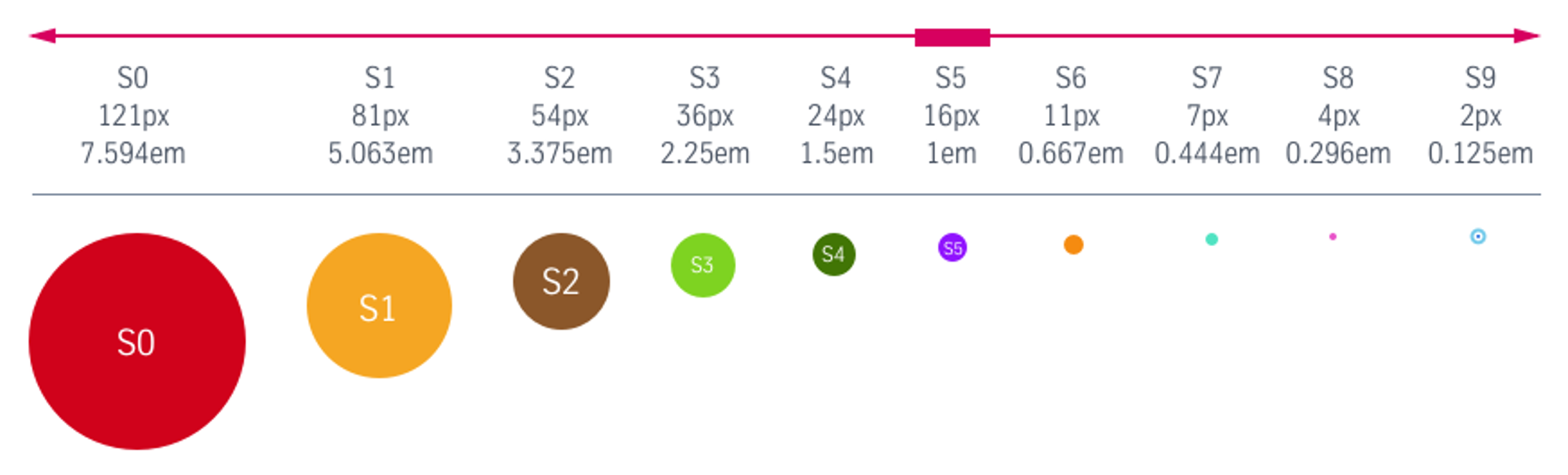
Description: Spacing values used in the dimensioned screenshots