Glossary - Information Register (07_17)
The “Glossary (information register)” is a container module that can contain one or more content clusters. For each content cluster, the modules “Standard Text”, “Contact teaser” and “Tabs” can be inserted. The selection of a cluster takes place using a dropdown menu. The first cluster maintained is displayed as standard.
Example page view
The module is marked in orange
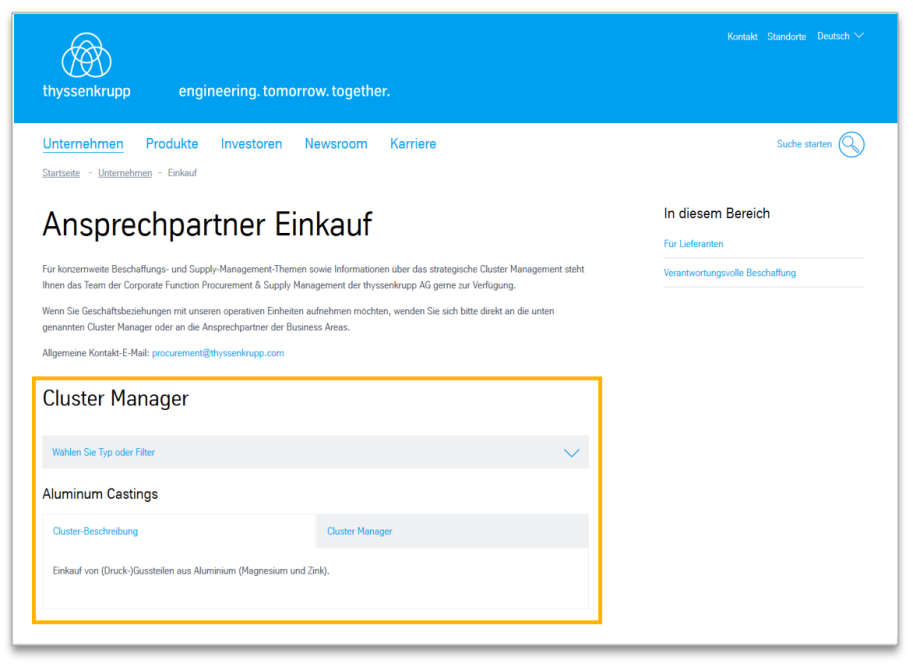
Glossary in the content area
This is how the module works
| The module consists of the following components: | |
|---|---|
| 1. Headline | optional |
| 2. Cluster | any number |
| Headline | appears in dropdown menu |
| Elements (Modules) | any number and freely combinable with one another: - Standard Text - Contact Teaser - Tabs |
This is how the module works
| The module consists of the following components: | |
|---|---|
| 1. Headline | optional |
| 2. Cluster | any number |
| Headline | appears in dropdown menu |
| Elements (Modules) | any number and freely combinable with one another: - Standard Text - Contact Teaser - Tabs |
The module can be used in the following templates and page areas:
stage
content
stage
right
bottom
full-width
default
sidebar
The blue area indicates that the module is applicable in this content area.
Dimensioned screenshots
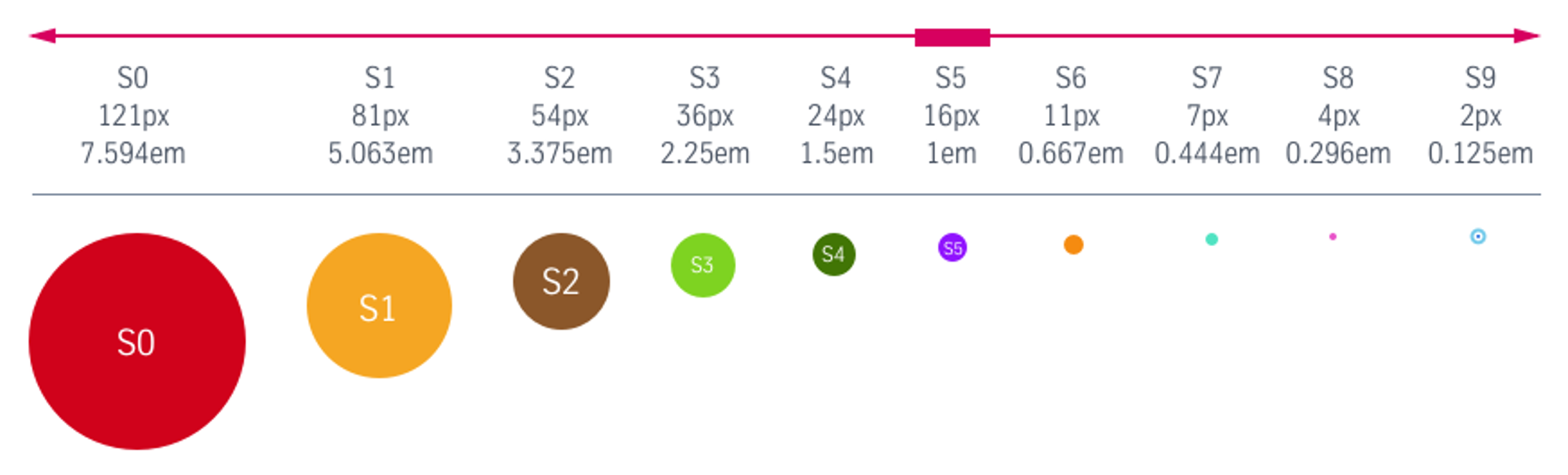
Description: Spacing values used in the dimensioned screenshots
_d_image_w215.png)
_t_image_w215.png)
_m_image_w215.png)