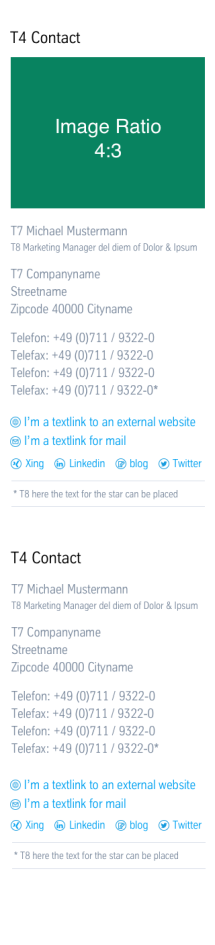Contact Teaser (05_01)
The “Contact Teaser” is typically used on detail pages to display a contact person for that content. It can be used in the content area or in the margin column. The content for this module needs to be edited in the "contacts" data source – the module itself only references that data.
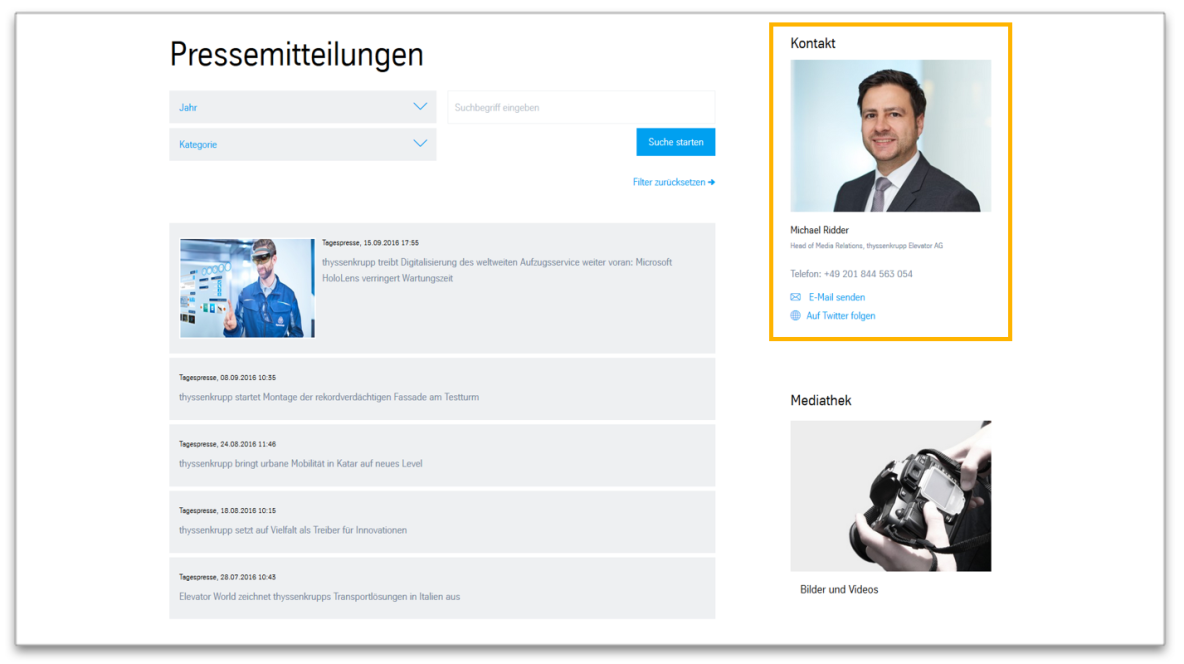
Contact teaser in the margin column
This is how the module works
| The module consists of the following components: | |
|---|---|
| 1. Headline | optional |
| 2. Contact | Contact details must be edited in the data sources (“contacts” table)! Possible data: Name, position, additional text (displayed at the very top), address, telephone, fax, email (displayed with “Send email”), link (e.g. to homepage or social networks): Display name can be selected freely, photo. Remarks: Photo should have the thyssenkrupp photo look and should have the same ratio for all contacts all over the website – ideally 4:3 landscape format. The link text for email must be edited in the Global Labels. |
This is how the module works
| The module consists of the following components: | |
|---|---|
| 1. Headline | optional |
| 2. Contact | Contact details must be edited in the data sources (“contacts” table)! Possible data: Name, position, additional text (displayed at the very top), address, telephone, fax, email (displayed with “Send email”), link (e.g. to homepage or social networks): Display name can be selected freely, photo. Remarks: Photo should have the thyssenkrupp photo look and should have the same ratio for all contacts all over the website – ideally 4:3 landscape format. The link text for email must be edited in the Global Labels. |
This is where the contacts are added and edited:
The module can be used in the following templates and page areas:
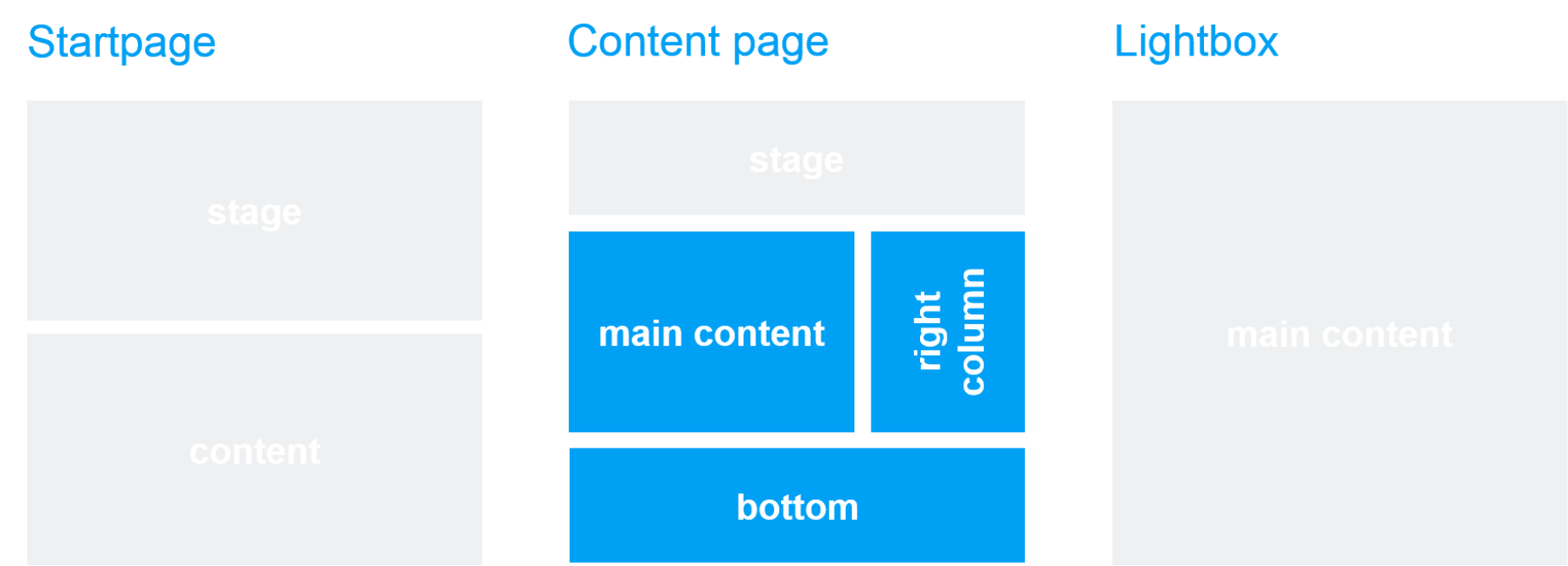
The blue area indicates that the module is applicable ("bottom" technically possible, but not recommended, as the module will be stretched to width).
Dimensioned screenshots