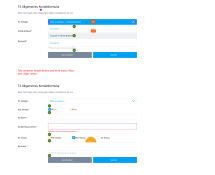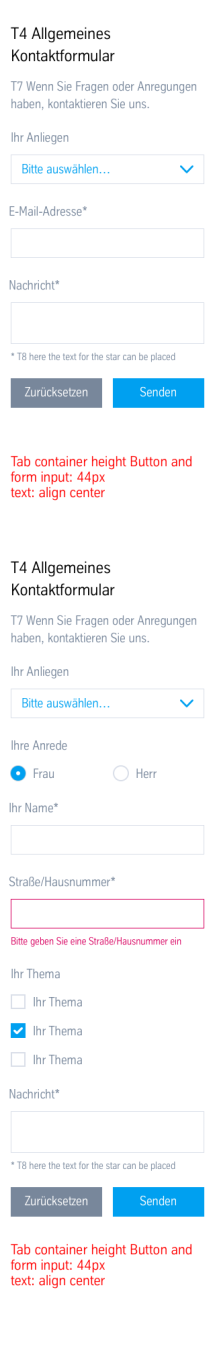Contact form (05_02)
The “Contact Form” module offers the option of placing one of several predefined forms on pages, complete with additional individual settings. Individual settings include e.g. headlines and sublines, checkbox text, labels, and the recipient email address for the form.
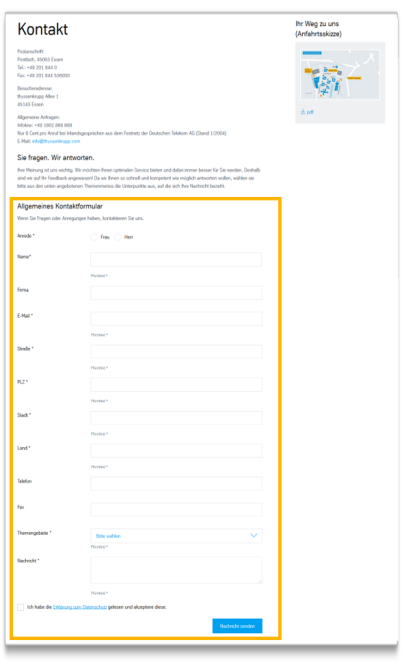
Contact form in the content area
This is how the module works
| The module consists of the following components: | |
|---|---|
| 1. General information | |
| Subject of the email | Subject line of the email subsequently sent |
| Recipient | Form recipients must be saved in the data sources and then published |
| CTA | Labelling of the “Send” button |
| Error/confirmation page | Selection of the page that should appear when the form has (not) been sent successfully. |
| 2. Text | Data protection text (checkbox), note indicating required fields, newsletter option |
| 3. Further fields/options | A number of form fields are saved in the system, i.e. they are displayed automatically. In addition, additional fields, checkboxes or an options menu can be added. |
| 4. Required fields | Definition of required fields |
This is how the module works
| The module consists of the following components: | |
|---|---|
| 1. General information | |
| Subject of the email | Subject line of the email subsequently sent |
| Recipient | Form recipients must be saved in the data sources and then published |
| CTA | Labelling of the “Send” button |
| Error/confirmation page | Selection of the page that should appear when the form has (not) been sent successfully. |
| 2. Text | Data protection text (checkbox), note indicating required fields, newsletter option |
| 3. Further fields/options | A number of form fields are saved in the system, i.e. they are displayed automatically. In addition, additional fields, checkboxes or an options menu can be added. |
| 4. Required fields | Definition of required fields |
The module can be used in the following templates and page areas:
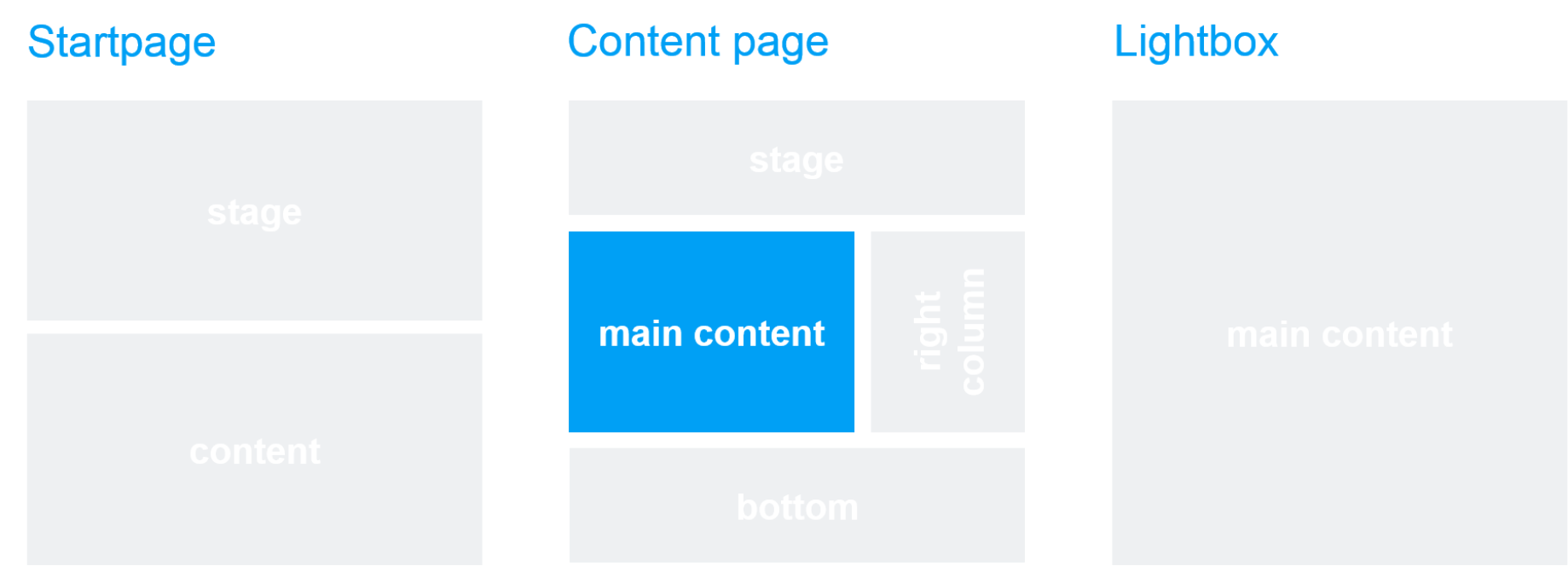
The blue area indicates that the module is applicable.
Dimensioned screenshots
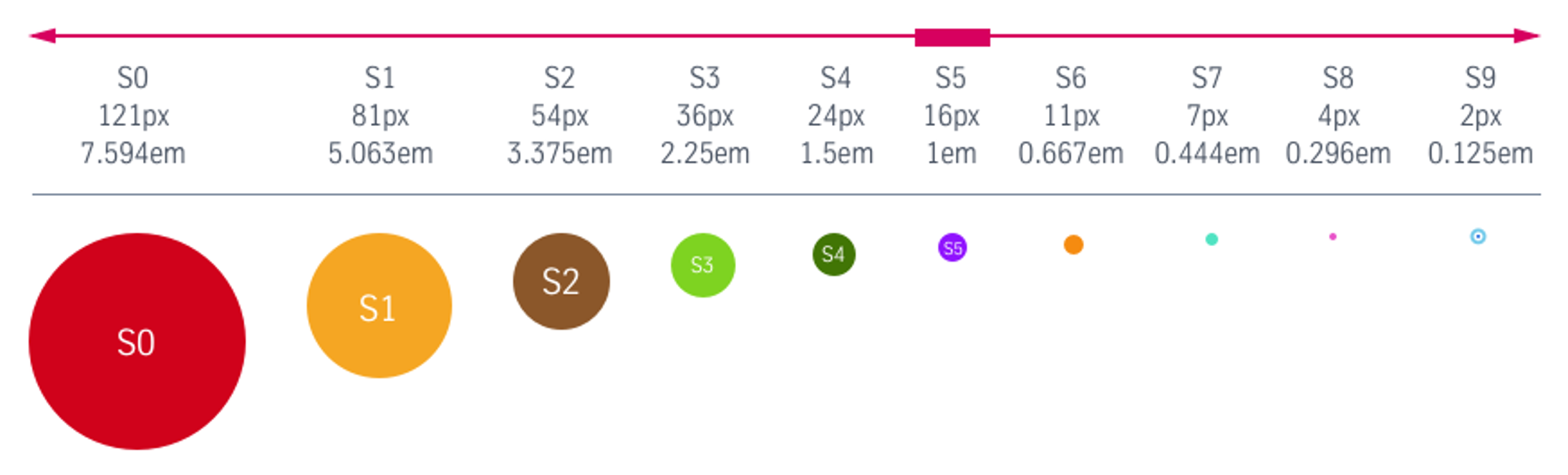
Description: Spacing values used in the dimensioned screenshots