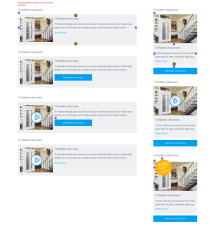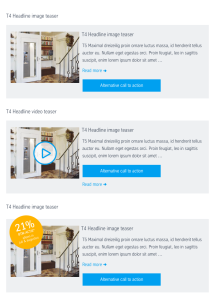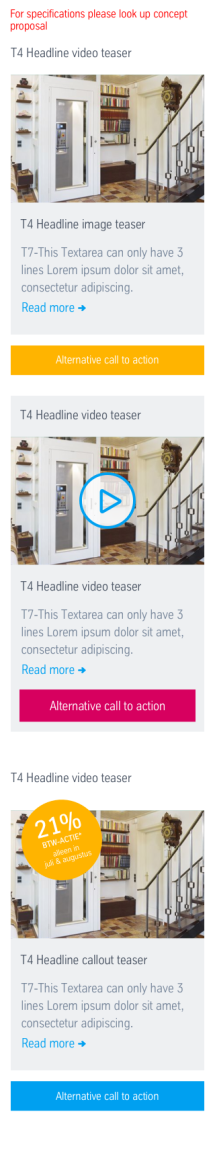The Text Image Video Teaser + Badge module is a very information-rich teaser and should be used especially when the user needs extended explanations to be triggered (e.g. when a product needs increased explanation). The module is particularly suitable for use on distribution and content pages.
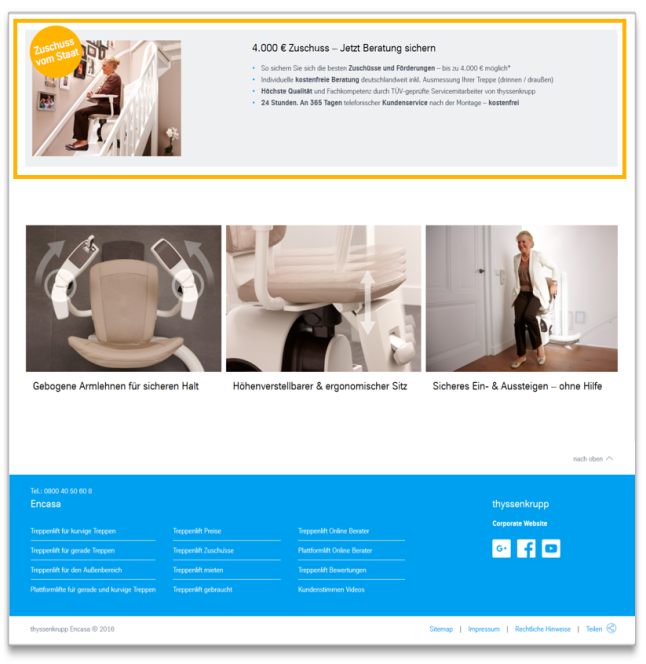
Text/Image/Video Teaser + Badge in the footer area of a page
This is how the module works
| The module consists of the following components: | |
|---|---|
| 1. Image or Video | - Cropped image width 335 px - Video: Alternatively, a video (video ID of YouTube or MI24) including thumbnail can also be inserted. - The image/video is always positioned to the left of text. |
| 2. Badge (optional) | The badge should ideally be available in SVG format. |
| 3. Text | - Headline - Second headline - Continuous text with formatting: superscript/subscript, bold, lists, link (internal, external, contact form) |
| 4. Link (optional) | internal or external |
| 5. CTA (optional) | internal or external |
This is how the module works
| The module consists of the following components: | |
|---|---|
| 1. Image or Video | - Cropped image width 335 px - Video: Alternatively, a video (video ID of YouTube or MI24) including thumbnail can also be inserted. - The image/video is always positioned to the left of text. |
| 2. Badge (optional) | The badge should ideally be available in SVG format. |
| 3. Text | - Headline - Second headline - Continuous text with formatting: superscript/subscript, bold, lists, link (internal, external, contact form) |
| 4. Link (optional) | internal or external |
| 5. CTA (optional) | internal or external |
The module can be used in the following templates and page areas:
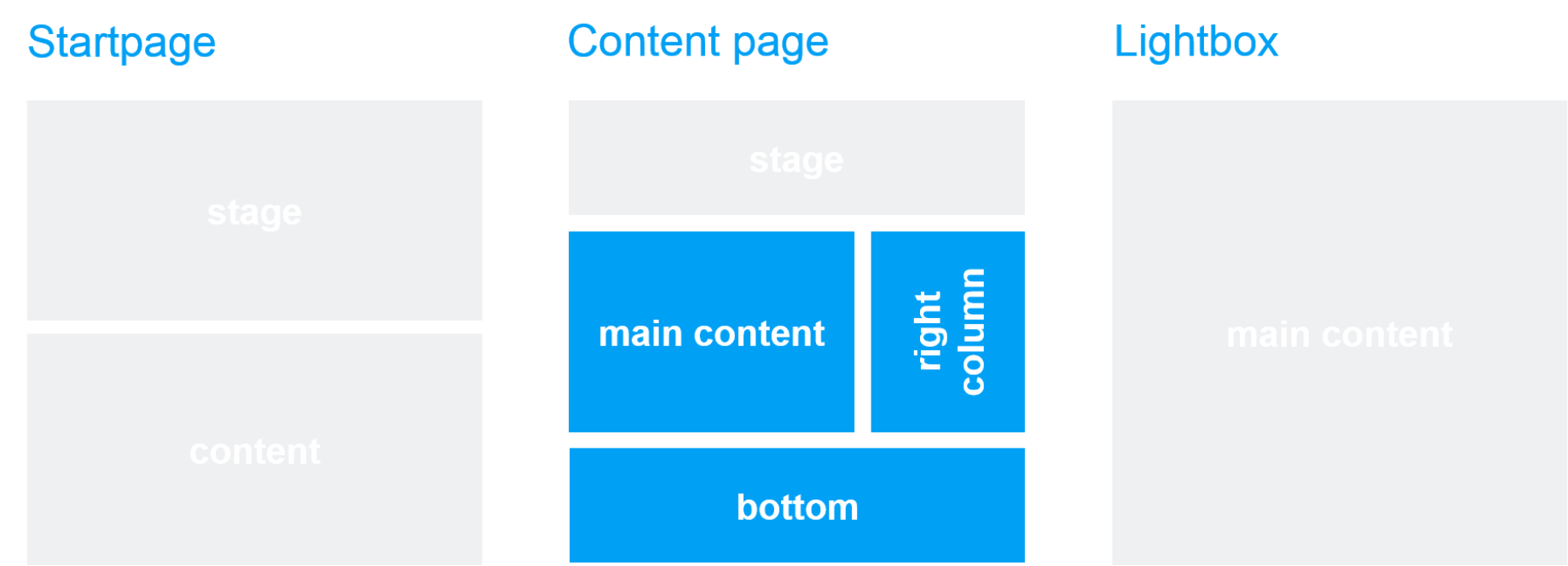
The blue area indicates that the module is applicable.
Dimensioned screenshots
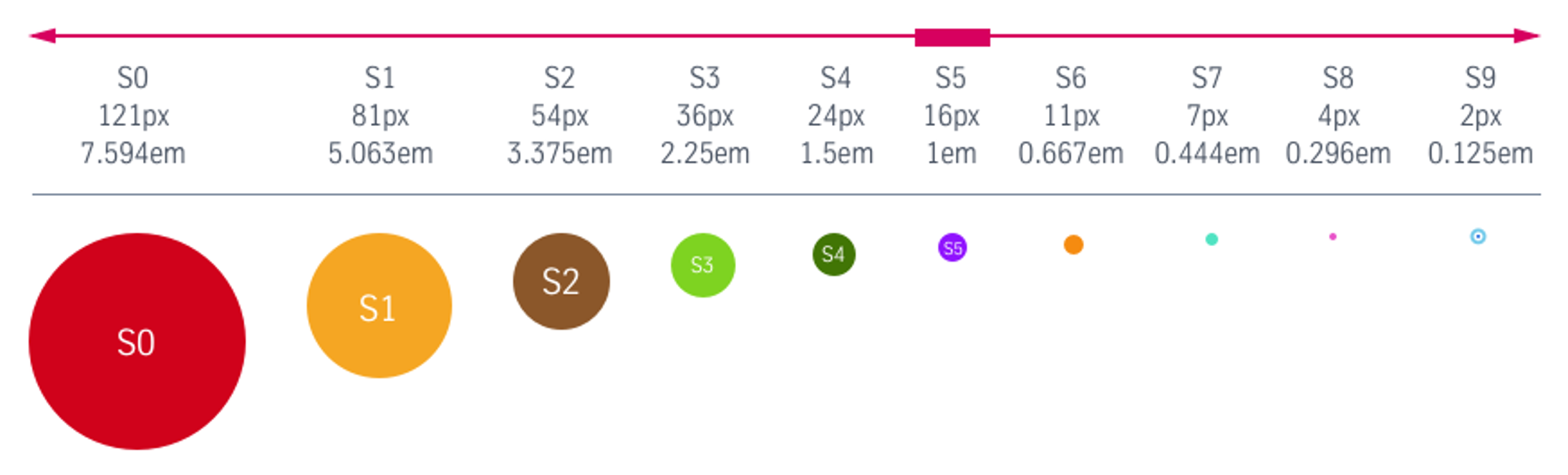
Description: Spacing values used in the dimensioned screenshots