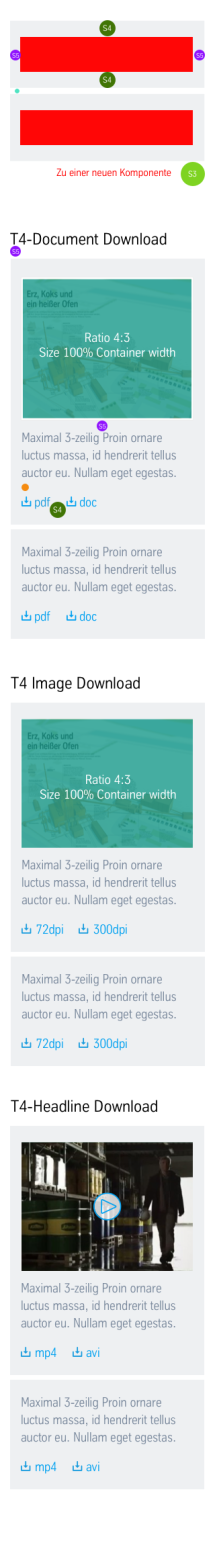Documents Download (04_06)
The “Documents Download” module provides an option for making multiple documents available for download in a teaser. The teasers are listed below one another. One or more documents can be assigned to each teaser. The file format of the document is automatically recognised and displayed in the download link.
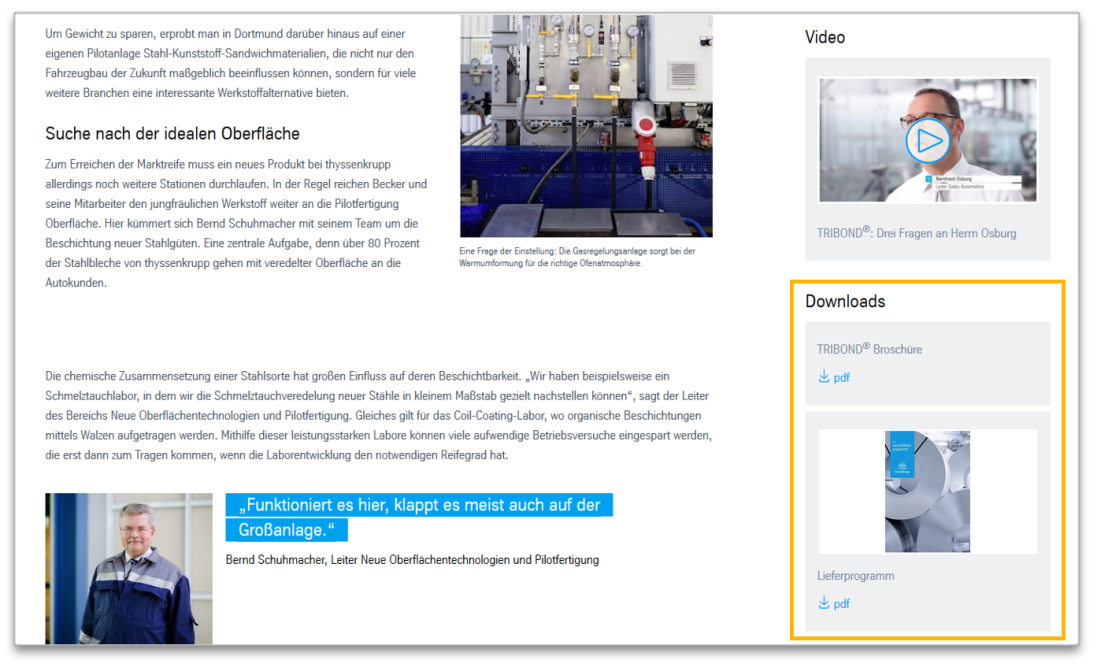
Documents download in the margin column
This is how the module works
| The module consists of the following components: | |
|---|---|
| 1. Headline
| Headline for the entire teaser module |
| 2. Download Teaser | any number |
| Documents | - Headline of the document - Download different file types (pdf, doc, xls) |
| Thumbnail (optional) | - with lightbox option - Cropped image: width 291px or width 450px (mobile) |
This is how the module works
| The module consists of the following components: | |
|---|---|
| 1. Headline
| Headline for the entire teaser module |
| 2. Download Teaser | any number |
| Documents | - Headline of the document - Download different file types (pdf, doc, xls) |
| Thumbnail (optional) | - with lightbox option - Cropped image: width 291px or width 450px (mobile) |
The module can be used in the following templates and page areas:
The module can be used in the following templates and page areas:
stage
content
stage
right
bottom
full-width
default
sidebar
The blue area indicates that the module is applicable in this content area.
Dimensioned screenshots
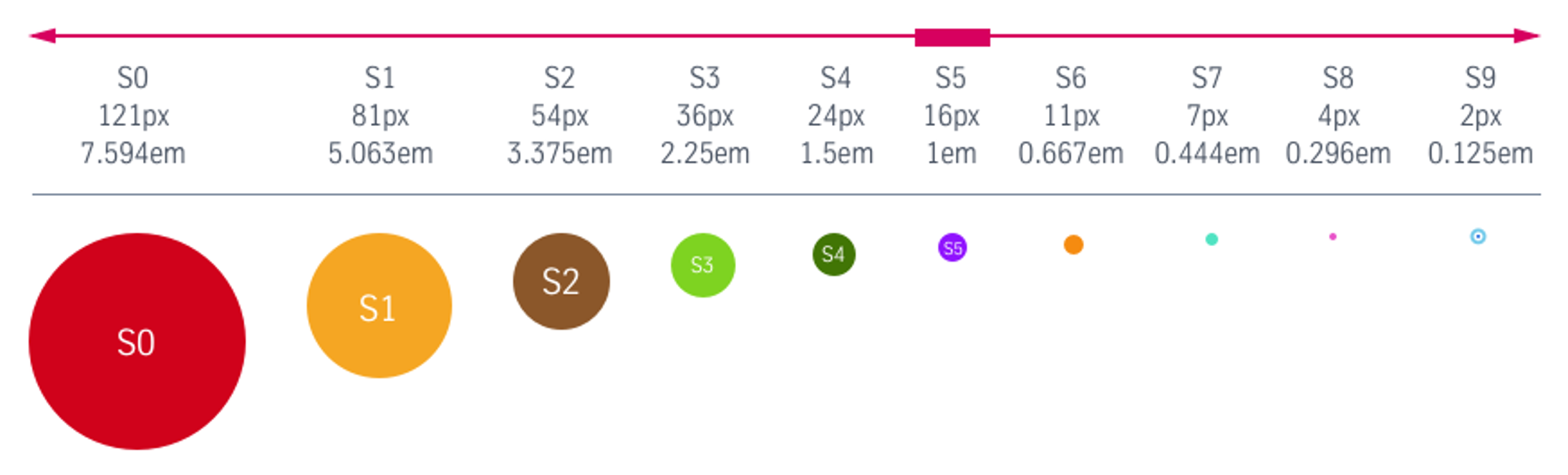
Description: Spacing values used in the dimensioned screenshots